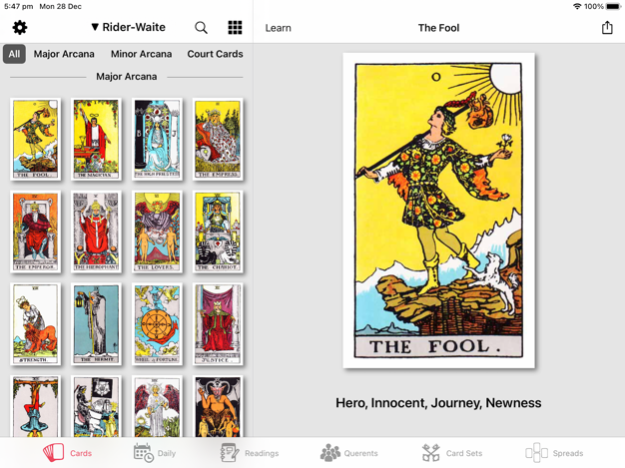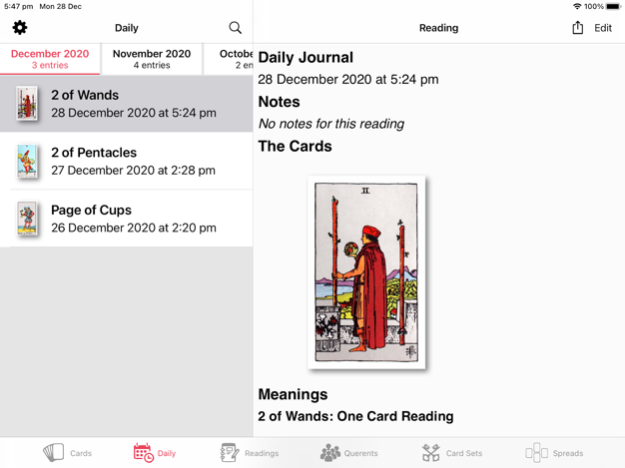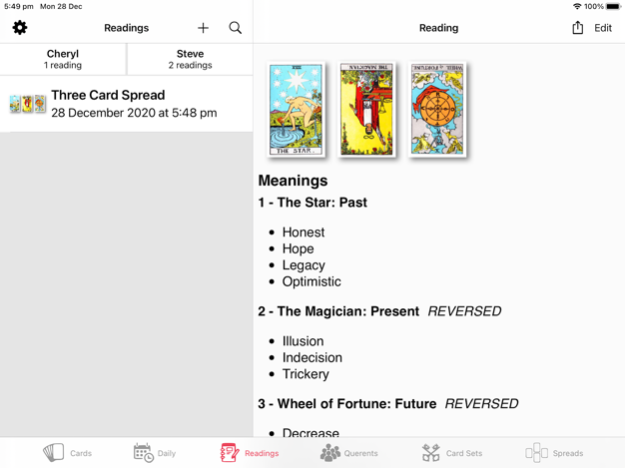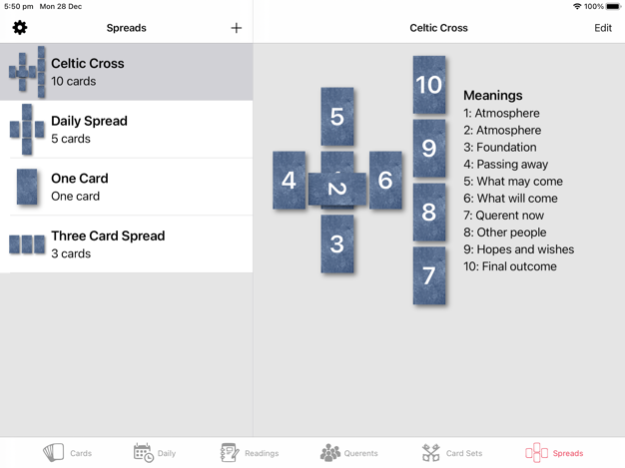Tarot Journal 3.16
Continue to app
Paid Version
Publisher Description
78 card images with keywords gives you the ability to input your own keywords for reference and study.
Easy to use Tarot tool for seasoned Tarot readers.
Log all the information after Tarot reading with querent, quick and easy to email PDF or HTML of your reading.
Choice of a selection of built in spreads and notes for customer to keep.
You can add your own card sets using the camera or importing saved images of cards.
Create your own spreads and edit the meanings of each card in the spreads.
Search for readings by card name, keywords, questions or your notes for the reading.
Edit keywords for each card, upright and reversed
Daily Journal great for seasoned professional readers or people new to the tarot to create personal daily tarot journal. Choice of one card or 5 card daily reading.
Choice of using reversed cards.
"Learn Keywords" lets you run tests to pick cards given a list of keywords to improve your learning of what cards mean.
On iOS 13.4 devices you can add Shortcuts for Siri - you will need to activate the Shortcuts in the Settings view of the Tarot Journal app and you can then ask Siri (even when app is not open) to:
1. Deal a random Tarot Card - ask "Deal Tarot Card"
2. Find Tarot Cards by keyword or name - ask "Find Tarot Card" then when requested give the card name or keyword
3. Start a new Reading - ask "New Tarot Reading"
You have some control over editing how the Readings appear in PDF/HTML when sharing with your Querent.
Data is shared via iCloud to other iPhones and iPads.
Great way of keeping in touch with clients for return or future readings.
Mar 15, 2021
Version 3.16
You can now change the card set in the Cards view tapping on the nav bar title
You can now restore Spreads, Card sets and tests from backups, restoring Querent and Readings will be in a later update.
Bug fixes and other behind the scene improvements
We will continue to improve and fix issues that you may find, please contact us if you have any ideas for improvements or issues using the app.
About Tarot Journal
Tarot Journal is a paid app for iOS published in the Food & Drink list of apps, part of Home & Hobby.
The company that develops Tarot Journal is Steve Godfrey. The latest version released by its developer is 3.16.
To install Tarot Journal on your iOS device, just click the green Continue To App button above to start the installation process. The app is listed on our website since 2021-03-15 and was downloaded 0 times. We have already checked if the download link is safe, however for your own protection we recommend that you scan the downloaded app with your antivirus. Your antivirus may detect the Tarot Journal as malware if the download link is broken.
How to install Tarot Journal on your iOS device:
- Click on the Continue To App button on our website. This will redirect you to the App Store.
- Once the Tarot Journal is shown in the iTunes listing of your iOS device, you can start its download and installation. Tap on the GET button to the right of the app to start downloading it.
- If you are not logged-in the iOS appstore app, you'll be prompted for your your Apple ID and/or password.
- After Tarot Journal is downloaded, you'll see an INSTALL button to the right. Tap on it to start the actual installation of the iOS app.
- Once installation is finished you can tap on the OPEN button to start it. Its icon will also be added to your device home screen.